Children love games – online video conference games too! If you’re doing a virtual VBS or online kids ministry, these are some ideas you need in your toolkit. Thanks so much to Shawn M Howell for posting this video on YouTube.
20 Online Video Share Games for Kids
Looking for fun games to play on zoom with kids and families? I have 20 easy virtual zoom games for you to play with kids of all ages. So for that next Zoom call with your family, suggest a new game to play. Don’t forget to plan a game that works for all ages attending your Zoom call. Zooming with family doesn’t have to be boring. Spice up your virtual online call with a little fun and laughter. We love having fun as a family and want to share that fun with you. I am passionate about bringing families back together through the lost art of fun and games. I am often guilty of relying on technology to entertain my kids. But when I use simple supplies around my home to create fun games and activities I hear laughter and know I am making great memories.
Video Transcript:
Hello friends! In today’s video, I have 20 of the top zoom games for families.
00:12
So if you are looking to connect with your loved ones online,
00:15
then this is the video for you.
00:16
If we are meeting for the first time, hi my name is Shawn.
00:20
Welcome, on this channel I am passionate
00:22
about bringing families closer together through fun and games.
00:25
I know that times are difficult for all of us right now.
00:29
And this time doesn’t have to be boring.
00:31
But I’d also love for you to consider subscribing to this channel.
00:35
If you too want to grow closer to your friends and family,
00:36
especially during this difficult time.
00:39
Alright let’s jump in today’s video. Here we go.
00:42
One is called Zoomed In.
00:47
You are going to go ahead and pick some pictures
00:50
of some animals.
00:51
Save them to your computer.
00:53
You’re going to screen share through zoom.
00:56
Yes zoom will let you screen share.
00:58
Don’t show the full picture right away.
01:00
Go ahead and zoom in on the corner of the object of the picture
01:00
and see if the other players can guess what the picture is.
01:04
The longer it takes them to guess, the further you zoom the picture out
01:10
until somebody has guessed it correctly.
01:13
I did forget to tell you that these 20 ideas are great for families
01:17
because there are options for families with younger children,
01:18
options for families with grandparents.
01:21
These games are geared for a span of age groups
01:24
so you’ll need to pick the games that best suit the ages
01:25
of the players on your zoom call.
01:28
Alright game number two.
01:31
Game number two is Inside Scavenger Hunt.
01:34
This is one of the easier games to play.
01:35
So you will name an object that is commonly found in the house.
01:39
So say a box of cookies.
01:41
All the players will go and find a box of cookies.
01:44
And whoever returns back with their cookies first
01:47
is the winner of that round.
01:48
So then you can have like a whole list of 20 or 30 objects
01:49
that your friends and your family have to go and find.
01:53
And that is how you play an indoor scavenger hunt.
01:56
I will leave a link to a Pinterest post of mine
02:02
that gives you a short list of objects
02:04
that you can use for this game.
02:05
Game number three is Animals Charades.
02:07
Each player will take turns picking an animal inside their head.
02:10
And then act out that animal without making any noises.
02:15
And see which of the other players can guess the animal correctly .
02:19
So it’s regular normal charades played online.
02:23
Game number four is called What’s That Sound?
02:27
You can use sounds off of your computer, off of your phone,
02:29
off of stuff that you found around your house.
02:33
But make a funny sound where people cannot see the object.
02:36
And then the players will guess.
02:39
And whoever guesses the sound correctly wins the game.
02:40
Game number five is called Storyteller.
02:44
You’re going to mute all the players except for yourself.
02:48
Going to begin with a short sentence, the beginning of the story ,
02:48
and then you will unmute the other players.
02:52
And they will take turns adding a sentence to that story
02:57
until all the players have had a chance to say part of the story.
03:02
So you’re making a story together .
03:04
Game number six is called Silly Faces.
03:06
This one is great for younger children.
03:08
So go ahead and say, “alright we’re all going to make a silly face.”
03:09
And then you take a screenshot of everybody making that silly face.
03:13
Everybody make a silly face with your tongue sticking out.
03:19
Your finger to your nose.
03:20
Your eyes wide open.
03:22
Everybody show how far you can stick out your tongue.
03:23
Kissy face.
03:24
Who can lick their elbow?
03:26
Game number seven is the Singing Whisper Challenge.
03:28
I saw this on The Tonight Show.
03:32
I didn’t actually click on the video but it sounded like a great idea.
03:33
So to play the singing whisper challenge you will mute the person.
03:37
And that is starting off the game the” it” person you will mute them.
03:41
And they will pick a song and they have to sing that song
03:45
and dance to that song.
03:47
And everybody else has to get the song.
03:49
Game number eight is called Draw It
03:51
Each player takes a turn picking an animal and drawing it.
03:54
And whoever guesses before they finish the completed project,
03:58
the completed work of art, is the winner.
03:59
Game number nine is called I Spy.
04:01
Go ahead and designate one person as “it.”
04:04
That person will look through the backgrounds of all the other players
04:08
and say hey I Spy something red.
04:11
They could name a color or a circle.
04:14
They could name a shape.
04:16
All the other players have to guess and each time nobody guesses
04:18
the object then you add on a new clue or a new hint
04:22
to help the team to come up with what they have spied.
04:26
Game number 10 is Quarantine Would You Rather?
04:29
I played this on a live stream a couple weeks ago.
04:31
I will link that right up here in the cards for you to watch.
04:35
It has lots of questions on how to play Would You Rather?
04:38
So go check that out.
04:40
Go watch the video after this one.
04:43
Game number eleven is Two Truths and a Lie.
04:46
Each player will tell two true things about themselves and one lie.
04:49
You’ll take turns and all the other players
04:53
they have to guess which one is the lie.
04:55
Game number 12 it’s called Read My Lips.
04:58
One player text another player a phrase.
05:00
That player then says the phrase to the group without making a sound.
05:01
The other players have to guess that phrase.
05:06
Game number thirteen is great for preschoolers.
05:06
You can play Simon Says.
05:09
Everybody loves old school Simon Says.
05:12
Simon Says touch your head.
05:13
Simon says touch your nose. Touch your ears.
05:14
Simon did not say touch your ears.
05:15
You’re out.
05:17
That’s how you play Simon Says.
05:19
Game number fourteen is rock-paper-scissors.
05:21
Yeah you can play rock paper scissors online.
05:25
You knew that just gotta be visual rock paper scissors classic game.
05:29
Game number fifteen is the ABC game.
05:33
I’m going on a beach trip and I’m taking…
05:35
oh and the next player has to come up
05:38
with something else it starts with B .
05:39
So they say I’m going on a beach trip, I’m taking an apple and a beach blanket.
05:43
And then you go through the whole alphabet
05:47
until someone cannot come up with an object to name
05:49
with the letter in the alphabet and then they are out.
05:53
Game number 16 is a memory game.
05:55
You’re gonna need a cookie sheet for this
05:57
and your magnets off your refrigerator.
05:59
Go get those. Go get those right now.
06:01
Put your magnets, they will stick right on to that cookie sheet .
06:03
So give all the players 30 seconds to look at your magnets
06:06
and then take one away.
06:08
And players have to guess which magnet is missing.
06:10
What did it look like I wonder?
06:12
Can we remember what was actually on this cookie shape?
06:15
on this cookie sheet? cookie sheet.
06:18
Game number 17 is mad libs.
06:22
I’ll leave a link in the description box down below
06:25
of a free site, not my own, somebody else’s of some mad libs stories.
06:26
And just fill out a mad lip story together.
06:31
19 is a talent show but don’t do any prep.
06:35
I mean you could do a talent show and have everybody preform.
06:36
I think weren’t there some celebrities that recently did this?
06:39
Or you could do a talent show on the spot
06:42
which leads to some very interesting talents
06:47
when people have to come up with a talent on the spot.
06:49
I mean like one of my talents is I can bend my thumb
06:53
behind my finger.
06:54
Weird I know but that’s one of my talents.
06:57
What is one of your talents?
06:58
And game number twenty..
07:00
Can you believe it?
07:01
We’re at the end of this video.
07:02
I really hope I have lifted your spirits through this video
07:04
and given you guys some great ideas to have fun
07:05
with your friends and family even though you can’t see them in person.
07:08
This world is going to get better.
07:12
This virus will end .
07:13
It will not last forever.
07:15
We can save lives by staying home and playing
07:16
with our friends and our family online through an app such as zoom.
07:20
This isn’t sponsored. I don’t know they don’t even know I’m doing this video.
07:24
Alright game number 20 is Name That Emoji .
07:28
Why did I just sing it? That was weird. Feeling sassy.
07:30
in that emoji preload some emojis onto your computer
07:36
so that you can share them and everybody has to caption the emojis.
07:39
Put up some well-known emojis that everybody knows.
07:40
You know laughing crying face, tears pouring down, heart emoji.
07:42
And then give them some unusual ones like this one here or this one.
07:48
What what what are those?
07:52
I don’t know. Llet me know in the description box down below.
07:53
Thank you guys so much for watching this video
07:55
and I will see you in the next one.
07:58
If you have some more that I didn’t mention
08:00
I would love to hear about them
08:02
so leave those game ideas in the description box down below.
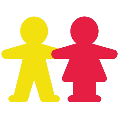

This was fantastic! Thanks SO very much!
This is the best resource I have found for online games! I’m doing fitness classes via zoom with 5th grade girls and we have played charades so many times–they love it. Some of these ideas are perfect and I’ll use them today. Thanks!!!
love the first game! thanks!
Phenomenal!!! THANK YOU!!!
Love the ideas! Can’t wait to do a mid lib. Thank yoU!
We did a “Guess that Sound” with 4th-6th graders and they loved it. Teachers made a sound effects noise and students try to guess in the chat.
Thanks so much for this! I’m a teacher, and was looking for some games to play on Zoom.
Thank you! This was awesome. I even thought of a few more.
Don’t Laugh Challenge and Lyp Sync Battle
I don’t know if anyone mentioned to you that you only named 19 games, but your video states 20 games. You jumped from number 17 to 19. Where is game number 18?
Just saying, otherwise these are great ideas…
Thanks
Thank you for sharing! My kids had lots of fun playing some of those games. They are young kids (5-6 years old) and I have been thinking so hard to engage them through the zoom.
Thank you for all these great ideas!
#18 Talent Show Prepared
#19 Talent Show On-The-Spot
(I thought the same thing initially as she wasn’t very clear)
Thank you for the fantastic ideas 🙂
Thank you.
This was very helpful.
Love all the games and ideas never thought of it. Thank you so much
Great ideas. I have some questions:
– for “zooming in”, how do I zoom into a picture saved to my computer and slowly zoom out?
– How do I screen shot using my computer, for the silly faces game?
Thank you so much!! These are so creative and will save our Sunday School Zoom gatherings. We have such a mix of littles and middle aged groups. This will work perfectly!
Thank you so much I am in charge of getting a few games together for the State Ushers Zoom Christmas Party. I found a few on here that are perfect!
Awesome ideas. Can’t wait to try them. Thank you!